Do you love checking off To-Do lists? The FlyLady App fits right into that need to check off small tasks. I am a big fan of the FlyLady system. If you are wanting to learn the basics without the app then check out this post: Learning to Fly with the FlyLady.
I am always looking for easy ways to keep up with all the daily tasks to keep up with the house chores. My small lists and papers end up cluttering up the counter so I decided to try out the FlyLady App.

I have been a subscriber to the FlyLady emails for a few years now and they really help remind me to stay motivated with the small daily tasks. I found out they have an app and want to give it a shot.
FlyLady App is easy to download. Its free. Choose the FlyLadyPlus app.
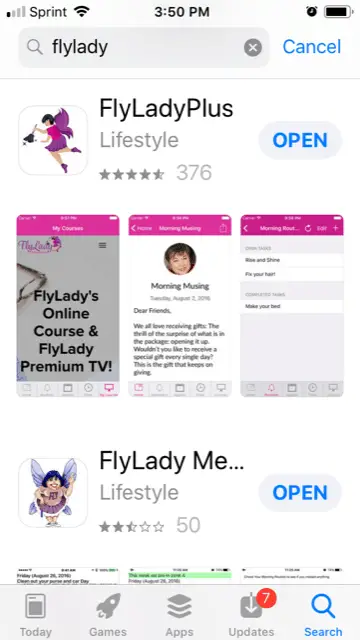
There is also FlyLady Messenger but you have to pay for that one. Also worth noting is that this app does not currently have an Android version.
How to Get Started with the FlyLady App
Home page – There are 3 items on the home page.
- Morning Musing – The daily letter from Marla Cilley (the FlyLady). Usually a motivational letter to get us ready to start the week
- Daily Mission – Let’s you know which Zone we will be working on this week and what task is to be done today.
- Ask Flylady – A question and answer about cleaning tips.
Routines – broken up into 2 sections
- My Routines – Similar to a To Do list where you can check off your daily tasks. These are broken into a Morning, Afternoon, Before Bed Routine plus a Weekly Home Blessing Hour.
- Upcoming Zones – How Flylady has us work through our homes to consistently maintain every area. Each room is in a Zone and each week we work through a different zone so we hit almost every zone once a month.
Agenda – this is where you can sync your Flylady tasks with your phone calendar.
Timer – I love that this is included in the Flylady app. This way of cleaning is all about quick tasks. Setting a timer for 15 minutes and getting done what you can in that time and then stopping and moving on to the next task. It is a great trick to my brain to think, I’ll just do housework for 15 minutes and then stop. It is amazing all you can do when you have a timer going. It stops me from becoming distracted.
Courses – Flylady has an Organization course and also FlyLady TV. You can also pay for a personal FlyLady Mentor.
Here is how I used the Flylady app. First, I look at the Daily Mission so I know where my focus should be for the day. Then I go to my Routines and start checking them off as I complete the tasks.
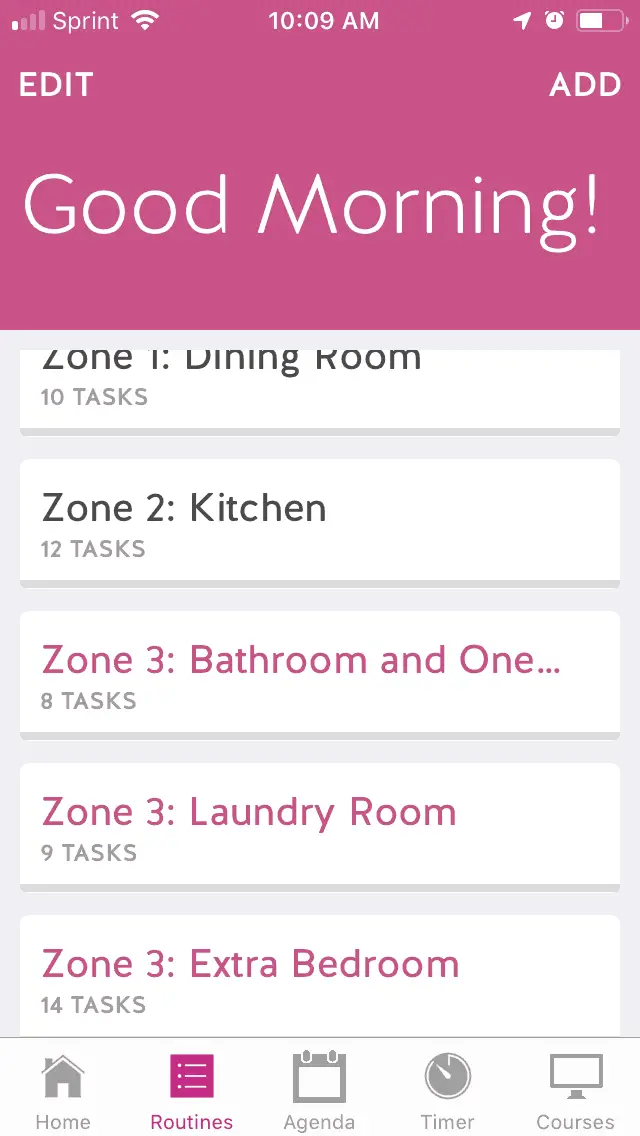
Click the Zone you are going to work on for that day. The weeks zones are highlighted in pink. It will give you the list of tasks.
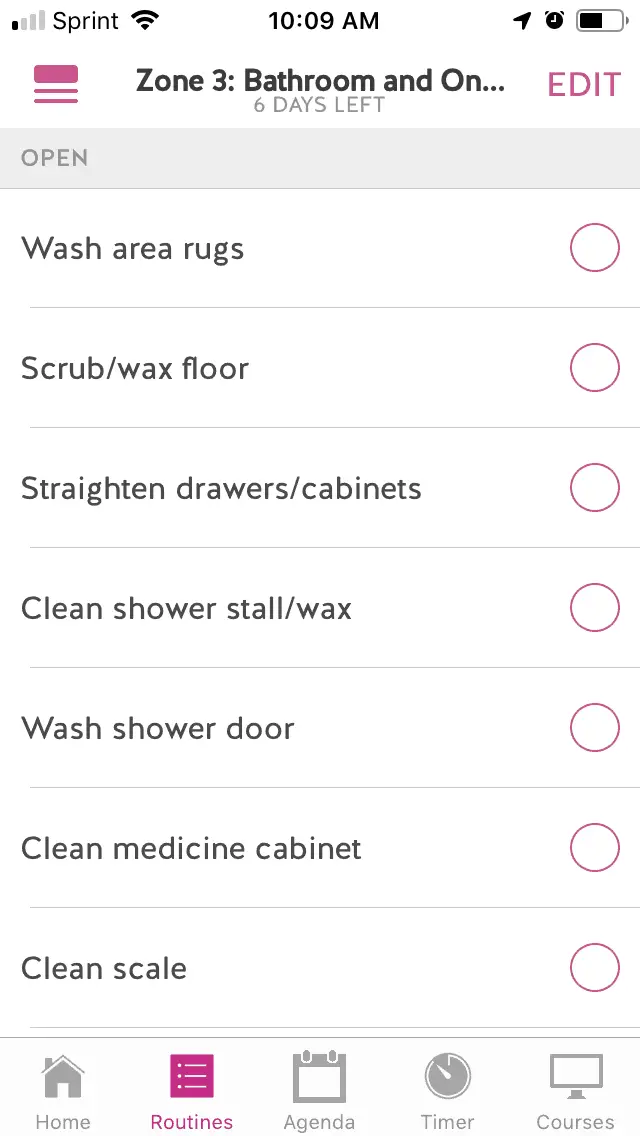
The great part to me is the checking off of tasks. There is something completely satisfying when all my tasks are checked off the list.
Check out some of the FlyLady babysteps here.
I love the FlyLady App and it has helped me to stay on task. The motto is to not ever feel like you are behind. Just jump in when you can and keep moving forward.
Other Posts You May Like:
Cleaning Apps: Pros and Cons of the best Apps to help with Housecleaning
Get Started with the FlyLady Cleaning System
10 Things Organized Moms Actually Do
Like it? Pin it.
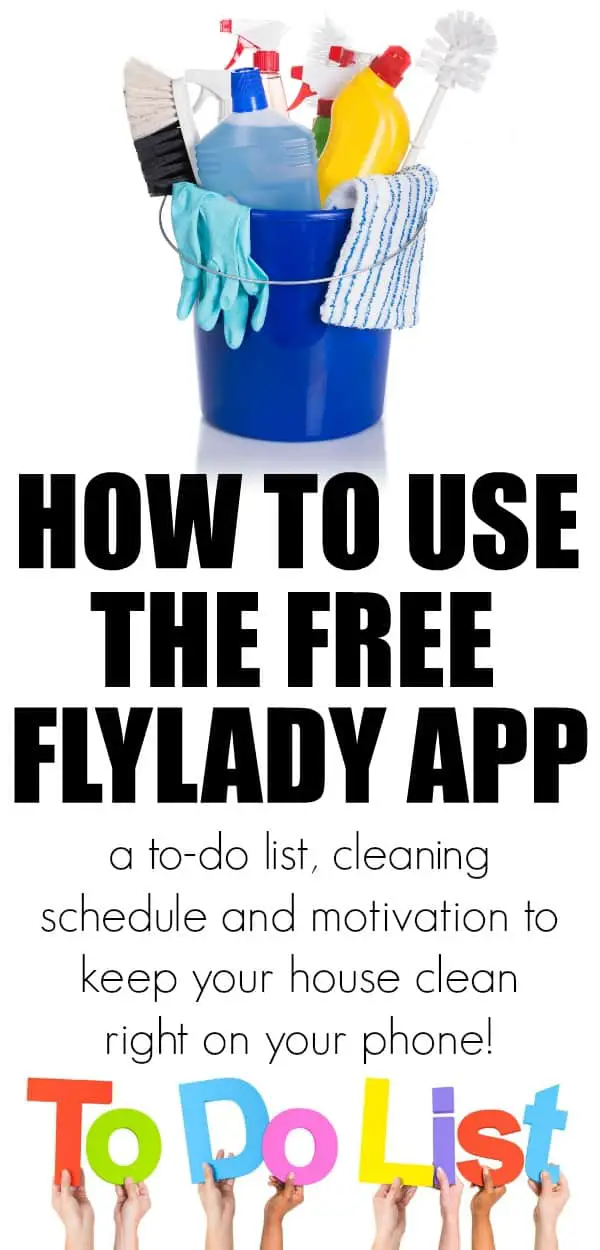




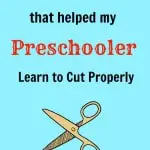

I have not been able to find this Flylady app
FlyLadyPlus is not available to Android users but Cosi app is and it is an app that was created in collaboration with FlyLady.
Can you add your own task? I cant find a button for that